The government developed the Cowin app for the public to register and get vaccinated by following a proper procedure. Indian government launched the app in May 2024, when it started the vaccination program for the world’s biggest democracy.
Once a person gets the first jab, he has to get a certificate. For this, there is a procedure, so we shall take about cowin.gov.in Certificate Download in detail.
cowin.gov.in Certificate Download
What's in this Article ?
- 1 cowin.gov.in Certificate Download
- 2 CoWin Self Registration
- 3 cowin.gov.in Certificate Download Procedure
- 4 Cowin.gov.in Vaccination Certificate on Aarogya Setu App
- 5 Cowin Vaccination Certificate Using Digilocker 1st 2nd Dose
- 6 Umang App for Cowin.gov.in Vaccine Certificate Doze 1 2
- 7 FAQs on cowin.gov.in Certificate Download
After the Central government launched the CoWin App, lakhs of people used it get themselves vaccinated on time. The vaccination drive by the government worked in phases. The first phase was for the frontline workers. Later, the second drive for the elderly people began and people above the age of 45 years were vaccinated. Now, from 1st July onwards, the government decided to start the vaccination drive for people between 18 years and 45 years. These people have to register themselves on the CoWin app or website or via Aarogya Setu App. Then, after the first jab of vaccine, they have to download their vaccination certificate from the CoWin app or website. There are other ways too, which we shall talk about in this post.
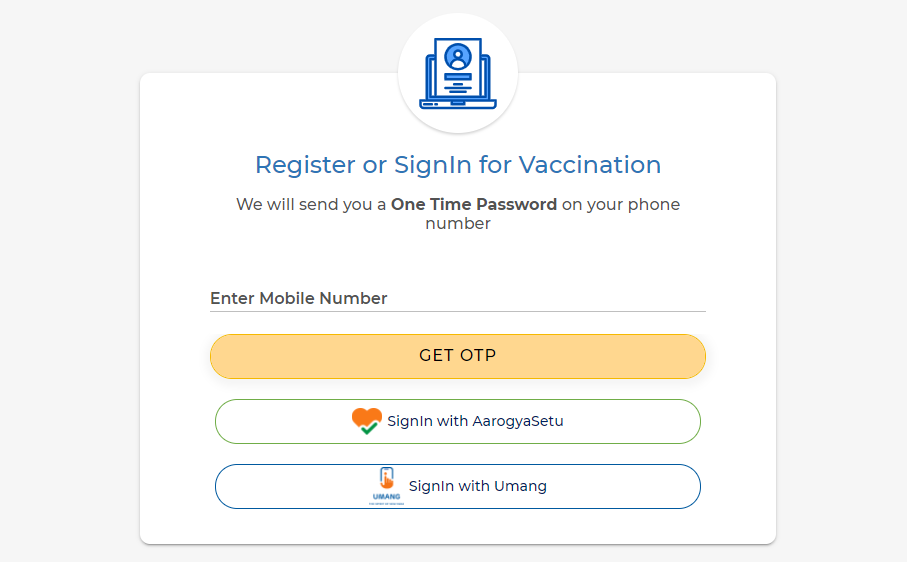
CoWin Self Registration
Before the second wave of the virus hit us, phase 1 of the vaccination drive already taken place while the second was ongoing. In fact, people above 45 years of age are still waiting to get their second doses. However, the third vaccination drive was to start on 1st May and the government started its registrations on 28th April. Due to unforeseen circumstances, many of the places have not been able to start the third vaccination drive yet. Also, they cannot directly go to the vaccination centers and get their first jabs now. For them to be able to get the vaccine, it is necessary to register prior and select the available slot. On the basis of that, they get the vaccine and after which, as a proof, they receive a certificate from the website or app. Then, this has to be carried for the second dose.
Now that it is mandatory for the people to register, get vaccinated, and carry their certificates, we shall talk about the various ways of downloading the certificate. Before that, you must know that you can download the certificate from any of the four ways. These are using CoWin, Aarogya Setu, Umang, and Digilocker. In the following paragraphs, you will read how to use each of these ways to collect your certificate. Apart from viewing the certificate, you can download it in your phones and also get it as a hardcopy. Now, you must scroll down to move to the various procedures and ways of the cowin.gov.in Certificate Download from https://www.cowin.gov.in/home.
cowin.gov.in Certificate Download Procedure
We mentioned above that the government has launched the CoWin app for easier vaccination of the public. For these vaccination programs, the most approached portal is also CoWin. Now, there are two ways to access CoWin portal. They are the CoWin app and the CoWin website. Therefore, you will know the certificate downloading steps on cowin portal here.
- Visit the CoWin website or the App.
- Now, you will see the Registration portal and the Sign In tab.
- You have to provide the mobile number to move ahead.
- Then, you receive an OTP that has to be entered back on the screen.
- Once you sign in, the profile will show the Certificate tab. You have to go there and check the certificate.
- Then, you can download it.
Cowin.gov.in Vaccination Certificate on Aarogya Setu App
Now, go through the steps below to get the certificate from Aarogya Setu App.
Google Android App and the Apple Aarogya Setu App
- First, you should have the Aarogya Setu App in your phone.
- In the app, you will see the CoWin Tab.
- Visit the tab and you will find many options there.
- Go to the Vaccine Certificate option.
- There, you have to provide the beneficiary reference ID (13 digit) and then go to the Get Certificate button.
- Finally, the certificate is there on the screen.
Cowin Vaccination Certificate Using Digilocker 1st 2nd Dose
Another way of getting the Vaccination Certificate as a proof is to find it on Digilocker. You can follow these steps to get the certificate through the said method.
- You have to download the Digilocker App from Google Play Store or App Store.
- Then, complete the registration process of the app by providing personal, communication, and Aadhaar card details.
- Next, you have to visit the Health tab.
- After that, go to the Ministry of Health and Family Welfare option.
- There, click on the Vaccine Certificate link.
- Provide the Reference ID on the empty space and get your Vaccination Certificate.
Umang App for Cowin.gov.in Vaccine Certificate Doze 1 2
Finally, you can get the vaccine certificate from the Umang App of the central government.
- Download the Umang App from Play Store or App Store, depending on your phone.
- Then, complete the registration process.
- After that, you will find the CoWin tab.
- There, you will see the What’s New link.
- Visit it and register or sign in using your mobile number.
- Now, provide the name of beneficiary and then download the Certificate.
FAQs on cowin.gov.in Certificate Download
Answer. Yes, you can easily download the certificate from any of the four ways, made accessible by the Government of India.
Answer. No, you can do these process on the CoWin website as well.
Answer. Yes, the Umang App is one of the ways to download the Vaccine Certificate.